Having an efficient Internet at home or workplace is a vital component of our lives. A slow internet connection adds more frustration and sometimes results in economic loss! Find here the tips to improve your network performance in Windows 10.
Perform Internet Optimization with Reginout
Reginout follows Google Software Principles
Run an Online Speed Test
There are several websites which offer Internet speed testing services. The test results may vary every time — even if you perform the same test again. This is because the test servers are located in different countries all over the world and there are various other factors that need to be taken into consideration, example: number of people currently online. If, each time your internet speed is very slow, consider following the steps mentioned below.
Use Windows 10 Internet Optimizer
Download Reginout System Utilities to boost the Internet speed. It resets your system settings related to network keys so you get maximum download-upload speed.
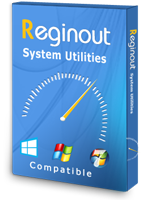
Upgrade your Internet Plan
Compare the actual testing speed against what you’re currently paying to your Internet Service Provider. Contact your Internet Service Provider for more details about download-upload speed offered in your plan. Opt-in for an upgrade to a higher plan with better speed.
Don’t fall into a Trap!
Your Internet Service Provider is there for doing business. They won’t give you the highest speed all the time. They can also confuse you about Megabit and Megabyte game. Your ISP often publishes 25 Megabits per second (Mbps) speed, which literally means only 3 Megabytes (MBps) per second. Don’t get confused between these two terms as Megabytes (MBps) is the actual transfer speed, while Megabit (Mbps) is different.
Reset your Connection
To reset your connection you just have to switch off and switch on the router/ modem. Here’s how:
For DSL Modem/ Gateway:
- Turn off your PC and the modem.
- Unplug the power supply as well.
- Unplug the telephone cord which is on the back side of your modem.
- Keep it switched off for around 40 seconds, and then plug in the telephone cord again.
- Switch on your modem. Its light will turn solid green.
- Now turn on your PC as well.
