Remove Lucky Leap.Net Hijacker Spyware
In this article we’ll discuss Lucky Leap.Net Hijacker Spyware removal instructions. These solutions are applicable to Windows 8/ 7/ Vista/ XP.
Uninstall Lucky Leap
Lucky Leap has an uninstall entry in the Control Panel. Use it to start Uninstaller and start removal wizard.
For Earlier Versions of Windows:
- Click Start | Control Panel.
- Click Programs | Uninstall a Program.
- Select Lucky Leap from the list of installed programs.
- Click Uninstall button.
For Windows 8:
- Press the Start button.
- The Start Screen opens.
- Type “Control Panel” in the Search Box.
- Press ENTER.
- Follow the Steps 2-4 from the above paragraph given for earlier versions of Windows.
Remove Extensions
Lucky Leap installs an extension (plug-in) within your web browser. Remove its extension from different web browsers as below:
Google Chrome:
- Click the Wrench icon.
- Select Tools | Extensions.
- Disable Lucky Leap extension.
Mozilla Firefox:
- Click the Firefox button.
- Select Add-Ons.
- Disable the Lucky Leap add-on.
Internet Explorer:
- Click Tools | Manage Add-Ons.
- Select Lucky Leap and click Disable button.
Reset Internet Explorer
It is important to reset Internet Explorer in order to remove Lucky Leap.Net hijacker spyware. This is because it makes browser settings vulnerable to malicious attacks.
- Press Alt key to show the Menu Bar.
- Click Tools | Internet Options.
- Click the Advanced tab.
- Click the Reset button.
Delete Malicious Files
Delete malicious files stored on your hard disk. Following are the directories where Lucky Leap. Net files are stored:
For Windows 8 and Earlier Versions:
- Double click My Computer desktop icon.
- Open the following folder:
C:\ProgramData - Delete Executable Files (.exe) with random names.
- Open the following folder:
C:\Windows\Temp - Delete all files from the "Temp" folder.
Delete Startup Entries
The Hijacker has its startup entries to ensure smooth running at Windows startup interval. Delete them using Registry Editor.
For Windows 8 and Earlier Versions:
- Click Start | Run.
- Type “RegEdit” and press ENTER.
- Locate the following registry keys:
a. HKEY_CURRENT_USER | Software | Microsoft | Windows | CurrentVersion | Run
b. HKEY_CURRENT_USER | Software | Microsoft | Windows | CurrentVersion | RunOnce
c. HKEY_LOCAL_MACHINE | Software | Microsoft | Windows | CurrentVersion | Run - Delete strings containing random file entries.
Restrict Malicious Website
Add the malicious website to the list of Restricted Websites. This feature in Internet Explorer will prevent damage to your computer.
- Press Alt key.
- Click Tools | Internet Options.
- Click the Security tab.
- Select “Restricted Sites” zone.
- Click the “Sites” button.
- Add Lucky Leap.Net hijacker spyware website URL and then click Add | OK.
Clean traces of lucky leap from entire system by downloading Reginout System Utilities that will completely remove it from your PC. Download it by clicking the link given below:
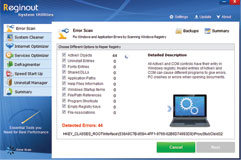
- Make PC Faster
- Download Time:2sec on dsl, 2min on dial-up
- Compatibility:Windows 10, Windows 8, Windows 7, Windows Vista, Windows XP, Windows ME, Windows 2000 32Bit & 64Bit OS Systems
- Support: Yes
 Windows PC
Windows PC